smm manager diana
-
Manual or automatized scheduling posts for optimal times to maximize reach and engagement. Automated posting ensures consistency in social media activity.
-
Monitoring and managing interactions on various social platforms, including responding to comments, messages, and reviews to foster community engagement.
-
Analyzing data from social media platforms to gauge the effectiveness of campaigns and strategies. Generating reports on metrics like engagement rates, follower growth, and content performance.
-
Incorporating search engine optimization strategies in content to enhance visibility and reach on social media.
-
Keeping tabs on the latest social media trends, hashtags, and topics to keep the content relevant and engaging.
-
Ensuring that all content aligns with the brand’s voice, values, and messaging guidelines.
-
Managing the budget for social media activities, including advertising and promotional events.
-
Planning and monitoring social media campaigns across platforms like Facebook, Instagram, Twitter, LinkedIn, etc.
-
Sending messages to the different influencers to build an collaborating relationship.
-
Monitoring and addressing any negative comments or PR crises that arise on social media in a timely and effective manner.
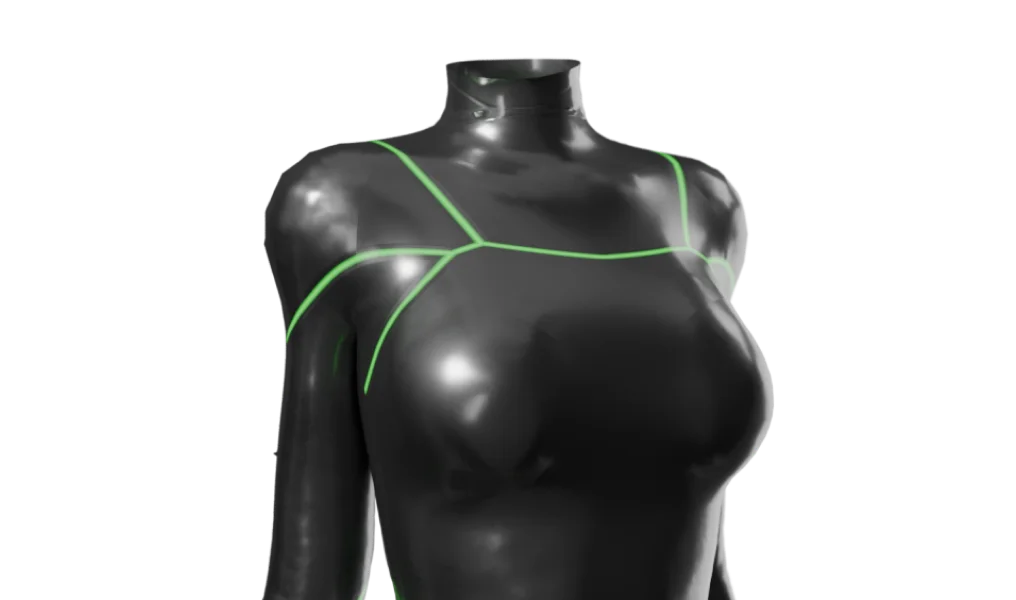
<Feedback and Insights Gathering>
Collecting and analyzing customer feedback from social media to gain insights into customer preferences.

<Competitor Analysis>
Monitoring competitors’ social media to identify opportunities and threats in the market.
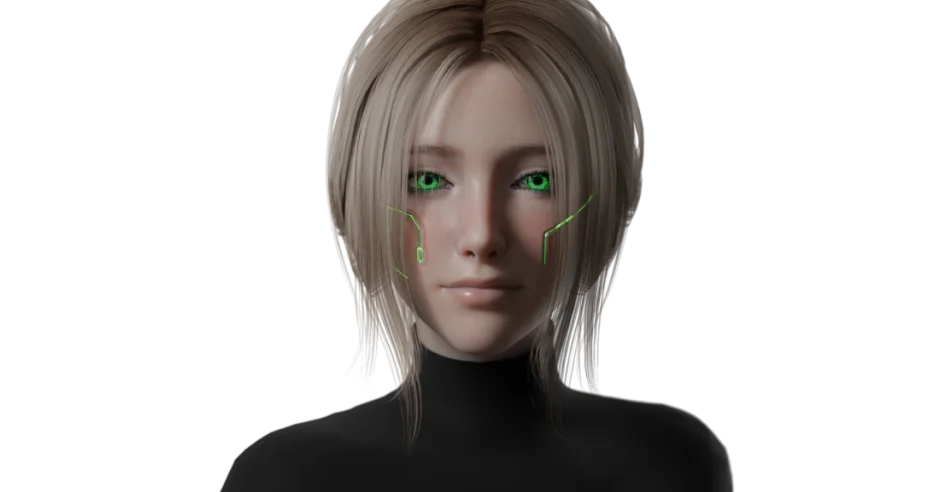
<Content Creation and Curation>
Generating engaging content tailored to different social media platforms. This includes creating text, images, and infographics that resonate with the target audience.

<Community Management>
Building and maintaining an active and engagedcommunity. This may include managing groups or forums related to the brand.
